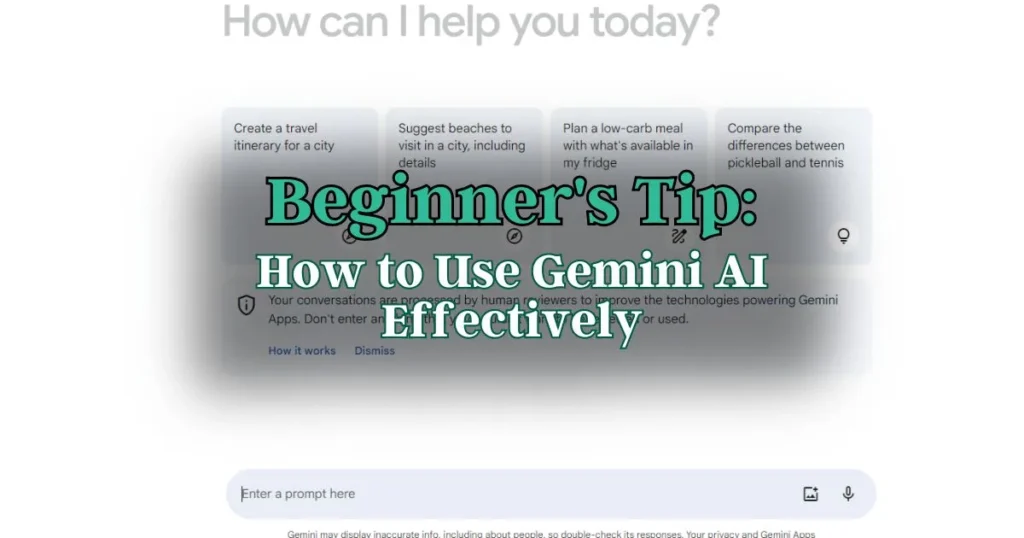We all want a reliable assistant, ready to assist us with any task or question throughout your day. That’s the power of AI assistants. These intelligent digital companions have the potential to streamline workflows, access information instantly, and enhance productivity like never before.
Gemini AI can make it simple for you to accomplish your goals, whether you’re a busy professional looking to streamline your workflow or just a curious person looking for quick access to information.
Read up on the life-changing power of Gemini AI, the latest innovation from Google!
Read: Tips & Tricks: How To Use DALL-E 3 In Bing To Improve User Engagement
The Gemini AI Interface:
Accessing the Gemini AI interface is a simple process that starts with logging into your account and browsing to the right platform.
Here’s a step-by-step guide to help you get started:
1. Open your web browser and navigate to https://gemini.google.com
2. Enter your login information to access your Gemini AI account. You will then be taken directly to the Gemini Home page.
3. Select “Chat with Gemini” to initiate the AI tool’s use.
4. A “Terms of Service” pop-up will show up. Scroll down and select “I agree” to proceed.
5. You will be taken to the Gemini AI dashboard after logging in.
6. Type your prompt into the prompt bar and hit Enter to start using Gemini AI. If you’re not sure how to use it, you can practice on the default sample questions that are located directly above the prompt box.
7. To initiate a different conversation, click the “Expand Menu” button on the upper left corner to launch a “New Chat” window.
Using Prompt: Crafting Effective Instructions:
To fully utilize Gemini AI, create clear, concise prompts that include all the details needed to get the best results. Giving it context and accurate data makes the task at hand and produces more precise solutions. Various prompt formats, including free-form text or detailed instructions, can also affect the answers Gemini AI produces.
Gemini AI’s Potential:
Beyond its role, Gemini AI is also a creative powerhouse that can produce several text formats. This includes code, poetry, screenplays, and more. By customizing prompts to certain outputs, users can fully utilize Gemini’s enormous potential to quickly produce writing that suits their needs.
Let’s say you are a writer looking for ideas for a poem about the natural world. Asking Gemini AI to “Generate a haiku about a tranquil lake travel” is one way to get it started. Gemini’s reply could be something like this:
“Stillness on the shore,
Mountains mirrored in the deep,
The journey finds its peace.”
With its ability to generate different text formats on demand, tailored to your specific prompts, Gemini is poised to revolutionize the way we approach creative endeavors and streamline our workflows like never before.
Asking Insightful Questions:
Gemini’s excellent natural language processing capabilities and access to enormous sources of information allow it to swiftly and accurately gather relevant material from numerous sources to address the user.
For example, assume you’re wondering about Florida City’s population. You could simply ask Gemini, “What is the population of Florida City?” In response, Gemini would search its extensive database of information and provide an informative answer, such as: “The population of Florida City is estimated to be around 12,644 as of July 1, 2022, according to the U.S. Census Bureau”.
In the upper right corner of Gemini’s response, you can see “Show drafts”. This means that you can receive multiple variations of responses to the same inquiry to find the ideal answer.
Take note that Gemini AI enables users to receive accurate and useful responses by rapidly obtaining and processing information from many sources.
Modify Response: With a single tap, you may rewrite the response in a variety of ways, including changing its length and making it simpler, more informal, or professional.
Fast-check Response: You can also quickly verify the Gemini-generated response and its source.
Understanding Limitations: A Work in Progress:
While Gemini AI has great capabilities, it is important to note that, like any other AI tool, it is still in development and may have limitations. Despite its complex algorithms and extensive knowledge base, it is not flawless and may occasionally make errors or misinterpretations, resulting in inaccurate results.
That’s why It’s always advisable to fact-check and confirm the correctness of its responses, particularly when dealing with complicated topics.
The Future of AI Assistants
In fields such as marketing, finance, healthcare, and education, AI assistants can streamline workflows, automate repetitive tasks, and provide valuable insights to users. With features like natural language processing and machine learning, Gemini can understand and interpret user queries, generate creative text formats, and provide informative responses.
Over 150 different countries already have access to Gemini that’s available in English, Japanese, and Korean. But will expand to more languages and countries. Simply visit the official Google Gemini website or app store to download the app on your Android or IOS device.
While Google Gemini pricing may vary depending on usage and features, the benefits of AI assistants in terms of productivity and efficiency far outweigh the costs.
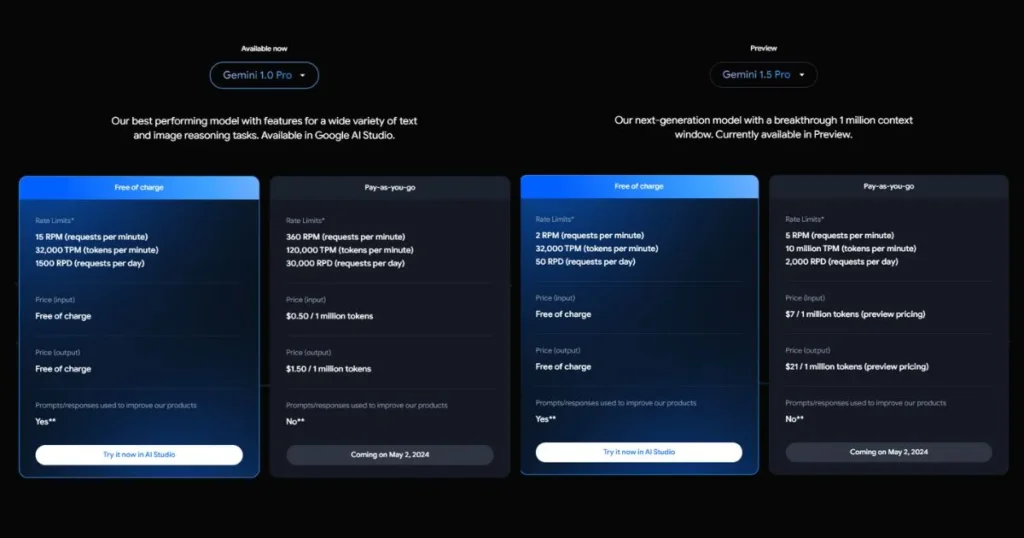
Conclusion:
As AI continues to transform industries and our society, keeping up with the most recent advancements can offer insightful information as well as growth opportunities.
Whether you’re a writer, a professional looking to streamline workflows, or a curious individual wanting to get instant access to information, Gemini AI has the potential to revolutionize the way you work, learn, and create. Embrace the power of AI and unlock new opportunities for growth and success. With Gemini AI by your side, the possibilities are endless!
Subscribe to Smiat Blogs for a variety of information, articles, and insights on all things AI!