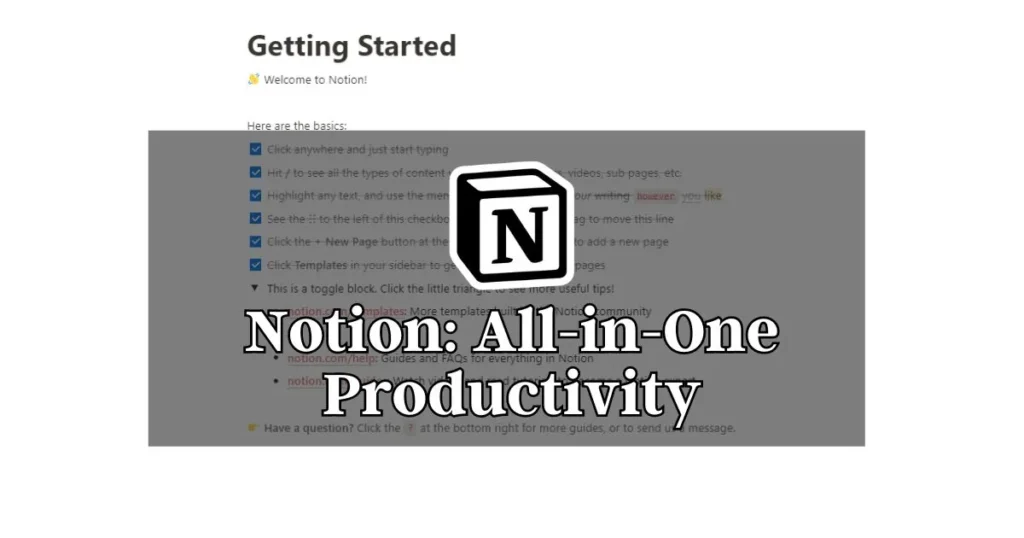Last updated on March 4th, 2024 at 05:28 pm
Are you tired of juggling multiple apps to manage your tasks? It can be overwhelming to have separate apps for your calendar, notes, habit tracking, and project management. With each app, comes another task to manage.
But what if I told you that there’s an app that can do it all? Let’s talk about Notion. It can be your planner, notebook, project manager, and more. This app is stepping up and daring to be the only tool you need to get things done.
In this article, we will explore various aspects of Notion and determine if it can help us effectively manage our digital lives. We’ll assess whether it is worth switching to Notion from other apps and establishing a long-term relationship with it. Read on to discover more.
Notion App Features
Notion is an entire toolkit for your digital work. It is a single workspace tool where everything from project planning and note-taking to setting reminders and managing a content calendar is possible. With Notion, you’re not just working smarter; you’re working seamlessly.
The cornerstone of Notion’s charm lies in its flexibility. You can create dedicated pages (think of them as individual workspaces) for different projects or aspects of your life. Within these pages, you organize information using blocks — these could be text, images, to-do lists, or even code snippets. The beauty of it? How you choose to organize these blocks is entirely up to you.
Join Here to try using this App.
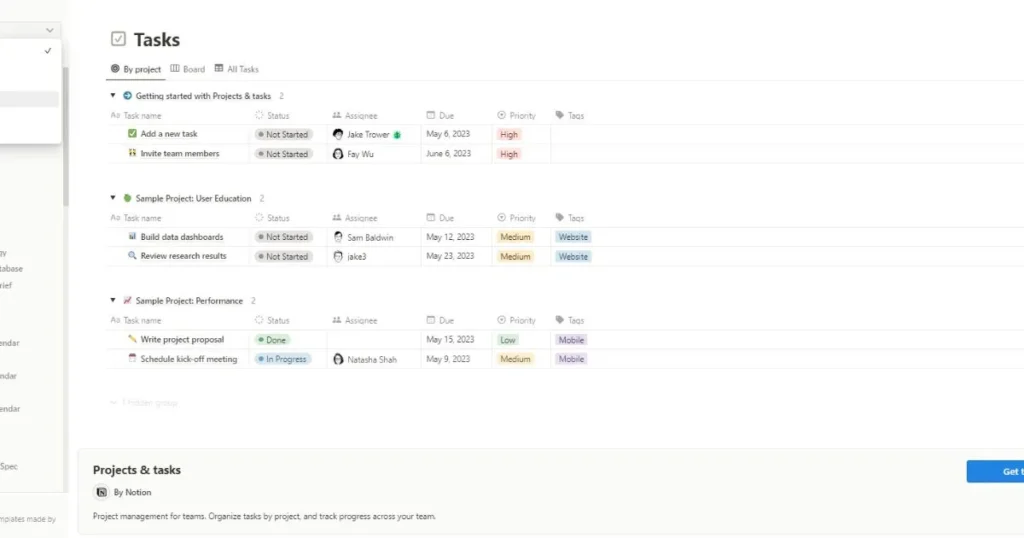
Customization at Its Best
But the customization doesn’t end there. Notion knows that no two brains work alike, which is why it offers an array of templates and integration options. Whether you’re a student, freelancer, or part of a team, there’s a template for your setup. And if you’re using other tools, you can have various integrations that bring all your work into one place.
A Boost to Your Productivity
Notion’s drag-and-drop functionality, combined with its to-do lists and calendar views, turns planning and task management into a breeze. I’ve found this particularly transformational in managing both my work schedules and personal projects seamlessly under one roof.
Collaboration is another area where Notion shines. Shared workspaces and the ability to leave comments to make working with teams or family members smooth and effective.
Here’s a personal tip: I’ve set up a shared personal workspace where that manages everything from household chores and movies to watching to planning vacations. It’s been a game-changer in how I organize my day-to-day basis.
Beyond Note-Taking

Notion goes way beyond basic note-taking. With features like embeds, multimedia support, and databases, it invites you to transform your workspace into a dynamic hub of creativity. I’ve used it for brainstorming sessions, mind mapping, and even tracking personal habits. The visual appeal and customization options mean that not only is your workspace highly functional, but it also reflects your personal style.
Notion is an entire toolkit for your digital work. It a single workspace tool where everything from project planning and note-taking to setting reminders and managing a content calendar is possible. With Notion, you’re not just working smarter; you’re working seamlessly.
The cornerstone of Notion’s charm lies in its flexibility. You can create dedicated pages (think of them as individual workspaces) for different projects or aspects of your life. Within these pages, you organize information using blocks — these could be text, images, to-do lists, or even code snippets. The beauty of it? How you choose to organize these blocks is entirely up to you.
Customization at Its Best
But the customization doesn’t end there. Notion knows that no two brains work alike, which is why it offers an array of templates and integration options. Whether you’re a student, freelancer, or part of a team, there’s a template for your setup. And if you’re using other tools, you can have various integrations that bring all your work into one place.
Addressing Potential Concerns of Using Notion
Understanding and navigating a new application can appear challenging, often leading to a series of questions such as “Where do I start?” and “What if I get confused?”
This concern is especially valid while approaching feature-rich platforms like Notion that claim to be a comprehensive solution for note-taking, task management, and information organization, among other things.
For individuals who do not identify as tech-savvy, the initial exploration of Notion may seem slightly intimidating. However, the design philosophy of Notion emphasizes user-friendliness and simplicity, despite its advanced functionalities.
To help users, Notion has a robust ecosystem of learning resources, including detailed tutorials created by the platform itself and its active user community. These resources are designed to guide and empower users to fully leverage Notion’s features, catering to both beginners and seasoned users alike. With the right guidance, the complexity of Notion’s toolset becomes manageable, ensuring a smooth transition from familiar apps to this powerful productivity platform.
Notion Alternatives
However, it’s understandable that Notion might not be the perfect match for everyone, or perhaps some are already satisfied with their current tools. There’s no cause for concern because the digital landscape is wide, offering a wealth of alternative platforms designed to cater to different needs and preferences.
ClickUp
A comprehensive platform that offers a range of tools to enhance teamwork and productivity. Similar to a diverse marketplace, it provides an all-in-one space with functionalities to accommodate all stages of a task, from brainstorming to execution.
Zoho
Can be accurately described as a multi-faceted solution in your collection of digital tools. It possesses a comprehensive task management system and a streamlined, user-friendly design, enabling it to handle any project efficiently.
Trello
Appeals to users who prefer visual organization. It’s a platform that displays your projects in a straightforward and customizable manner, making the workflow visually intuitive and engaging.
Todoist
For those who appreciate simplicity, Todoist is an ideal choice. It allows users to focus on their tasks without distractions, akin to finding a quiet corner in a busy environment.
Asana
Ensures the smooth running and organization of all components of your project, emphasizing a harmonious workflow.
Conclusion
Notion distinguishes itself by truly delivering on its promises. Envision a platform so adaptable that it seamlessly combines planning, project management, and creative expression, all the while encouraging collaboration across various locations and teams. The goal is not just to increase productivity but to create a smooth integration of work and creative processes.
If you like this article, join our community! We’re dedicated to sharing information to help you live a better life. Keep an eye out for more tips on personal growth, marketing, business, and other topics that can positively impact your daily life.